Launch
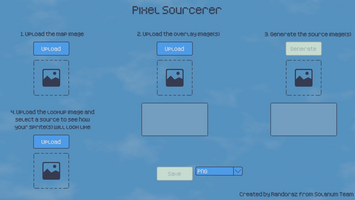
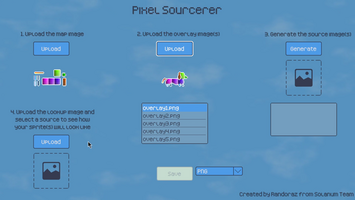
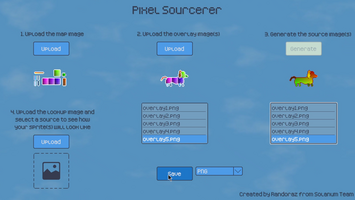


Hello people! I'm very glad to finally release this small project called Pixel Sourcerer!
I got the idea for this project in this video from aarthificial. Color lookup tables were a great idea for another project I'm working on, so I wanted to give it a try. The problem was... I don't use Unity, I use Godot. According to the video, Unity has a built-in assets importer that will generate source images for you, but I couldn't find anything similar in Godot. So I searched a little about it and decided to try and make a tool for myself. In the end, I could also share it so other people can use it.
Luckly, using Godot to generate the source images was very intuitive. I basically just had to make a copy of the overlay image and set the pixel color of each pixel to the coordinates of the pixel with the same color in the map image. I just had to take the coordinates of the map pixel (X, Y) and set the color of the source pixel like this: Red = X, Green = Y, Blue = 0 and Alpha = original alpha value of the overlay pixel.
Godot also has built-in file dialogs for loading and saving files, so making the whole program was quite simple.
I really hope this can inspire people to work with color lookup tables. I find it a very interesting technic and I'll keep it in mind when working on games. I hope Pixel Sourcerer can be useful to other people as well!
Leave a comment
Log in with itch.io to leave a comment.